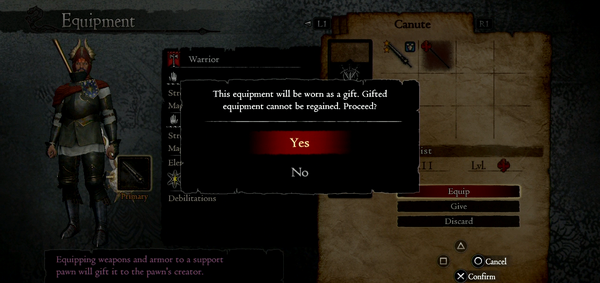Trading and Gifting is the concept of trading or giving desired Items, Weapons, and Armor from one player to another player by use of Pawns in the pawn community. Using this process allows one to acquire common items, rare loot, Ur-Dragon drops, etc.
- Please note: Not all items are tradable. Please refer to the section below for more details.
Trading/Gifting Process Walkthrough
Important: Make sure you are online and logged in.
Step 1 ~ Send a Friend Request
- This is recommended. In the case the user’s pawn is a higher level than the player, this eliminates having to purchase the player’s pawn with Rift Crystals. Being friends can also be beneficial to the player and the new friend as forms of communication to complete the trade.
Step 2 ~ Locate the Pawn
- Locating the pawn is done using the Rift Stone inside the Rift. Using the search feature, the player can locate the pawn in which they want to trade with. Using the "Friend List" search to locate pawns is a common way, or searching by other categories.
Trading and Gifting (Items)
Step 1 ~ Enlist the Pawn
- In order to gift the item, the player must enlist the pawn to their party.
Step 2 ~ Release the Pawn
- Releasing the pawn will allow the player to choose a gift for their master during departure. Usually, it is possible to enlist and release the pawn in the same visit inside the Rift. If it does not pull up the gift window, simply leave the rift and re-enter.
Step 3 ~ Gift the Pawn
- Choose which item to give to the pawn. Upon gifting, the system will release them from the party.
Step 4 ~ Rest at the Inn
- This will allow the server to refresh and update the trade.
Trading and Gifting (Armor and Weapons)
Step 1 ~ Identify the Pawn’s Vocation
- This is an important step when trading Armor and Weapons. Some Weapons and Armor are only equippable by certain vocations. If the player is about to trade, be sure the item is usable by the pawn being recruited before enlisting them. Vocations can be determined in the search function of the Rift using the Rift Stone.
- Note: Any equipment that only Hybrid Vocations can equip cannot be traded or gifted. An example would be trying to trade a Lustrous Greatshield that only a Mystic Knight can use.
Step 2 ~ Enlist the Pawn
- In order to equip items to pawns, they must be enlisted to the player's party.
Step 3 ~ Leave the Rift
- Exit the Rift to begin the equipping process.
Step 4 ~ Equip the Pawn
In order to send armor and weapons as a trade or gift. It has to be physically equipped to the pawn.
(1) Choose to give the desired equipment to the pawn.
(2) Choose to equip the pawn with the equipment that is going to be traded/gifted.
(3) Once equipped, a message warning will pop up. Choose Yes to proceed or No to cancel the trade.
Step 4 ~ Release the Pawn
- Go back into the Rift and release the pawn. THIS IS AN IMPORTANT STEP! This step is often missed and a common problem that hangs up a lot trades.
Step 5 ~ Rest at the Inn
- This will allow the server to refresh and update the trade.
Item Trading Restrictions
Certain items and equipment cannot be gifted or traded.
Dragon's Dogma (original)
Weapons specific to Hybrid vocations (like Maces, Magic Shields, and Magic Bows) cannot be traded, since pawns cannot equip these weapons.
Dark Arisen
Some Dark Arisen items cannot be equipped on, or gifted to pawns - the restriction even extends to placing certain items in the rented pawn's inventory. Any item that can be obtained by purification cannot be gifted, or given to a hired pawn in Dark Arisen; in some cases this includes items that were previously giftable.
These include:
- Aneled Weapons
- All the weapons that were formerly the strongest of their category in the original Dragon's Dogma (for example, the Savage Fang bow).
- Some relatively strong items (second and third strongest items in their respective category), such as Stalwart Bow, Bloody Thistle, or Cyclops Sigil
Additionally:
- Weapons and armor that have been Rarified by Barroch cannot be gifted. Dragonforged weapons and armor may be traded/gifted unless otherwise restricted.
- The quest rewards Gloves of Might and Asura Armor (purchaseable with rift crystals)
- The former DLC item Light Pickaxe, available through purification in Dark Arisen
- Dark Arisen specific items
- All Accoutrements from Dark Arisen (cloaks and rings) with the exception of the Savior Ring.
- All purified Bitterblack Weapons, Armor, Gear, and Novelties. Including Moonbeam Gems, Rancid Bait Meat, Ring of Perseverance, Elite Lantern, Expediting Papers, and Ring of Thrift.
Unpurified Cursed items may be traded, however the outcome of the purification cannot be guaranteed.
Items Allowed for Trading
Weapons or armor cannot be traded once they have been Rarified. A good rule is-- did you spend any RC on that item? Then, no, it can not be gifted or traded away.
Some notable items/equipment which are allowed to be traded:
- Unpurified (Cursed) Bitterblack Weapons, Armor, Gear, and Novelties, Level 1-3.
- Ur-Dragon reward weapons (such as the Heaven's Key or Ascalon)
- Rusted Weapons and Golden Weapons
- Many quest items, including the Wyrmking's Ring, Gold Idols, and Blessed Flowers
- All keys , e.g., First Key To Salvation , Windbluff Tower Key, and the Void Key, but not Moonbeam Gems.
- Arisen's Bond and Dragonblood rings.
- All monster parts needed for enhancing and rarifying by Barroch.
- Wakestones, Liftstones and Portcrystals.
- All Badges of Vows.
- Drake's Tear, Wyrm's Tear and Wyvern's Tear,
- Daggers: Kunai and Bardiche Daggers are the next powerful tradeable daggers after Heaven's Key.
- Bows (short): Pleached Limbs is the most powerful tradeable short bow.
- Warhammers: Triple Tooth is the most powerful tradeable (physical damage) warhammer. After Angel's Fist, Fiery Talon is the most powerful tradeable enchanted warhammer.
- Longswords: Cassardi Flamberge is the most powerful tradeable (physical damage) longsword. After Dwells-In-Light, Ardent Will is the most powerful tradeable enchanted longsword.
Notes
- Caution: Do not gift more than 10 items or equipment at a time. Although it is possible to equip 12 pieces of equipment to a Hired Pawn and gift 1 item, the gifting limit is 10 items.
- If the limit is exceeded all gifted items will be lost, no Rift Crystal gained from the rent, and a 3/3/3 review given.
- The server capacity is defined as ten equipped armor/clothing/weapons gifted within ten rents between resting (at an Inn). If a pawn had been previously gifted 10 items on an initial rent and a further item was equipped on a second rent this would cause the capacity to be exceeded.
- It is necessary for the Pawn's Arisen to rest to accept and receive items - the recipient must rest to clear the rent and item lists
- To gift multiple materials, release the Hired Pawn at a Rift Stone and then re-hire them to gift a second item.
- To indirectly gift another player with Gold, equip the Hired Pawn with Platinum Rings (worth 64,000 G each) and/or gift a valuable item like a Vile Wakestone (worth 209,500 G resale value). The Suasion augment increases the resale value of items.
- The item gifted is given in preference from the gifter's own inventory, not storage.
- Gifting Quest Items incurs little consequence for the sender since the item will reappear available for purchase in the Black Cat's inventory in Gran Soren.
- Using the gifting system in this game for a trading situation relies on an honor system. No secure trading system is implemented - be prepared to lose sent equipment.
- Warning: If a player resumes from a previous saved game to backtrack to an earlier point than the last saved progress point trading is temporarily restricted (somewhere between 1 day and 2 weeks) to prevent item duplication exploits
- Under these circumstances gifted items may be changed into rocks.
- Additionally rift crystals are not earned during this period
- No method of gifting unpurified Bitterblack items will change the outcome of the purification - see purification for more details.
External links
- Listed below are Facebook groups for trading: